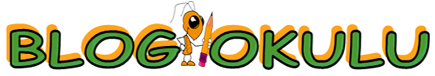1.Adım:Blogger şablonumuzun yedeğini alıyoruz.
2.Adım:Kumanda Paneli>Şablon>Htmlyi Düzenle>Devam Et yolunu takip edip widget şablonlarını genişlet kutucuğunu işaretliyoruz.
3.Adım:Html kodları içerisinde Ctrl+F yardımı ile ]]></b:skin> kodunu aratıp buluyoruz.
4.Adım:Aşağıdaki kodu kopyalayıp bulduğumuz ]]></b:skin> kodundan önceki kısma yapıştırıyoruz.
.comment-bubble {
float : right;
width : 48px;
height : 48px;
background : url(http://2.bp.blogspot.com/-7FFIKA34Kvw/T4x9E0RmA0I/AAAAAAAAALI/03AG305CesI/s1600/speech+bubble+green.png);
background-repeat: no-repeat;
font-size : 18px;
margin-top : -15px;
margin-right : 2px;
text-align : center;
}
5.Adım:Şimdi aşağıdaki kodları buluyoruz.
<b:if cond='data:post.title'>
<h3 class='post-title entry-title'>
Not:Eğer bu kodları bulamazsanız aşağıdaki kodları arayın.
<b:if cond='data:post.title'>
<h3 class='post-title entry-title' itemprop='name'>
6.Adım:Aşağıdaki kodu kopyalayıp 5.adımda bulduğumuz kodların hemen altına yapıştırıyoruz.
<b:if cond='data:post.allowComments'>
<a class='comment-bubble' expr:href='data:post.addCommentUrl' expr:onclick='data:post.addCommentOnclick' style='color: #ffffff; font-size: 18px; font-weight: bold;'><data:post.numComments/></a>
</b:if>
kod içerisinde:
style=’color: #ffffff baloncuk içerisindeki yorum sayısının yazı rengi.
font-size: 18px yazı boyutu nu değiştirebilirsiniz.
Aşağıdaki blogger yorum baloncuk şekillerinden hangisini beğendiyseniz üzerine sağ tıklayıp resim url adresini koyalayın.
kopyaladığınız url adresini 4.adımda kırmızı renkli olarak gösterdiğimiz image url adresi ile(http://2.bp.blogspot.com/-7FFIKA34Kvw/T4x9E0RmA0I/AAAAAAAAALI/03AG305CesI/s1600/speech+bubble+green.png)değiştirdiğiniz takdirde yorum balonu sizin seçtiğiniz şekilde görünecektir.



















Şablonumuzu kaydedip çıktığımızda başlıklarımzın yanında blogger yorum balonunu göreceksiniz.
VİDEOLU ANLATIM: https://www.youtube.com/embed/invQjNQoq0A