<style type="text/css">
#post-gallery {
width:525px;
margin:0px auto;
font:normal 11px Arial,Sans-Serif;
color:#494848;
padding:8px;
background-color:none;
-webkit-box-shadow:0px 10px 30px rgba(0, 0, 0, 0.4);
-moz-box-shadow:0px 10px 30px rgba(0, 0, 0, 0.4);
box-shadow:0px 10px 30px rgba(0, 0, 0, 0.4);
-webkit-border-radius:4px;
-moz-border-radius:4px;
border-radius:4px;
margin-top:-75px;
}
#post-gallery h2 {
font:20px Arial,Sans-Serif;
color:white;
text-shadow:0px 3px 2px black;
text-transform:uppercase;
margin:2px 2px 2px;
padding:7px 14px;
background-color:#48D;
text-align: center;
}
#post-gallery .bgt-item {
float:left;
display:inline;
position:relative;
margin:2px;
padding:0px 0px;
background:#fff url('http://4.bp.blogspot.com/-eCiZkDJWUlY/UuSV0XpuesI/AAAAAAAADv8/11yalH-3T7Q/s1600/395.GIF') no-repeat 50% 50%;
width:71px;
height:71px;
}
#post-gallery .bgt-item img {
width:71px;
height:71px;
border:none !important;
margin:0px 0px !important;
padding:0px 0px !important;
background:transparent !important;
display:none;
}
#post-gallery .bgt-item .bgt-child {
position:relative;
top:10%!important;
left:10%!important;
z-index:1000;
width:200px;
background-color:white;
border-top:5px solid #FA7C19;
-webkit-box-shadow:5px 5px 10px rgba(0, 0, 0, 0.7);
-moz-box-shadow:5px 5px 10px rgba(0, 0, 0, 0.7);
box-shadow:5px 5px 10px rgba(0, 0, 0, 0.7);
padding:10px 15px;
overflow:hidden;
word-wrap:break-word;
display:none;
opacity: 0.9;
}
#post-gallery .bgt-item .bgt-child h4 {
font-size:12px;
margin:0px 0px 5px;
color:#FA7C19;
}
#post-gallery .bgt-item:hover .hidden {display:block;}
</style>
<script src="http://ajax.googleapis.com/ajax/libs/jquery/1.8.0/jquery.min.js" type="text/javascript"></script>
<script type="text/javascript">
var bgtTitle = "Oyunlar Yükleniyor...",
numposts = 56,
numchar = 190,
rcFadeSpeed = 610,
pBlank = "http://1.bp.blogspot.com/-WGU5Q8PKZL4/UuStTipXfkI/AAAAAAAADwM/8QeimiTON0A/s1600/no-image-ava.jpg",
blogURL = "http://www.arabaoyunlari04.com";
</script>
<script src="https://googledrive.com/host/0B4LZsB4bN2rdNE4yRjdreDBIcUU/recent-post-blogokulu.js" type="text/javascript"></script>
numposts = 56, gösterilecek oyun sayısını,
width:525px; ekleyeceğiniz widgetin genişlik değerini belirtir, bunları değiştirerek kendinize göre ayarlama yapabilirsiniz.
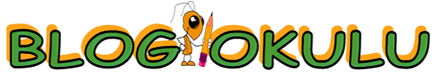

0 yorum:
Yorum Gönder
Belirtmek istediğiniz farklı konular varsa Burdan Yazabilrisiniz...